Arm Cortex-M4 (3): I2C
- ➡️ #EmbeddedSystems #ARM #CortexM4 #CProgrammingLanguage #I2C #Nucleo #F446RE #STM32F446RE #MCU #STM32cube
- ⭐ Codes of practice:
- ⭐ Repository with more examples:
- ✅ Developed by:
- ➡️ Device:
- Development Board: NUCLEO-F446RE
- Processor: STM32F446RE MCU, Arm® Cortex®-M4 core at 180 Mhz.
- ➡️ Compiler:
- ⭐ Device provided by:
- ⭐ When using this resource, please cite the original publication:
- ✅ practice description:
- The I2C (Inter-Integrated Circuit) practice using the NUCLEO-F446RE Development Board and STM32CubeIDE is an educational and hands-on experience that allows electronics and programming enthusiasts to delve into the exciting world of serial communications in embedded systems. I2C is a widely used serial communication protocol for connecting different components on a development board, enabling efficient and reliable communication between them.
- ✅ I2C in Brief
- I2C, which stands for Inter-Integrated Circuit, is a serial communication protocol that was originally designed by Philips Semiconductor in 1982. Over the years, it has evolved and become a de facto standard for communication between components in embedded systems. Although conceived several decades ago, it remains a relevant technology today due to its simplicity and versatility.
- ✅ Basic Principles of I2C
- I2C operates based on a pair of communication wires: one for data transmission (SDA) and another for clock synchronization (SCL). This allows bidirectional communication between multiple devices connected on the same bus. The key feature of I2C is its ability to connect multiple devices on a single bus, each with a unique address, making it ideal for embedded systems with multiple peripherals.
- ✅ Development with NUCLEO-F446RE and STM32CubeIDE
- The NUCLEO-F446RE Development Board is a high-performance development platform based on the STM32F446RE microcontroller from STMicroelectronics. STM32CubeIDE is an integrated development environment that facilitates programming and debugging of STM32 microcontrollers. Together, they form a powerful combination for learning and working with I2C.
- In this practice, you will learn to configure and use the I2C protocol on the NUCLEO-F446RE using STM32CubeIDE. You will be able to connect different devices such as sensors, OLED displays, or EEPROM memory modules through the I2C bus and write code to communicate with them efficiently. Furthermore, you will learn how to debug and verify communication to ensure everything works correctly.
- Write the .h and .c files
- Compile, debug and testing.
- ✅ Conclusion
- In summary, the I2C practice with the NUCLEO-F446RE Development Board and STM32CubeIDE will provide you with valuable experience in the world of serial communication in embedded systems. I2C is a versatile and widely used protocol that remains relevant today, and learning to work with it will open doors to a wide range of electronic applications. This exercise will help you understand the fundamentals of I2C and acquire practical skills in STM32 microcontroller programming, which are essential in the field of electronics and automation.
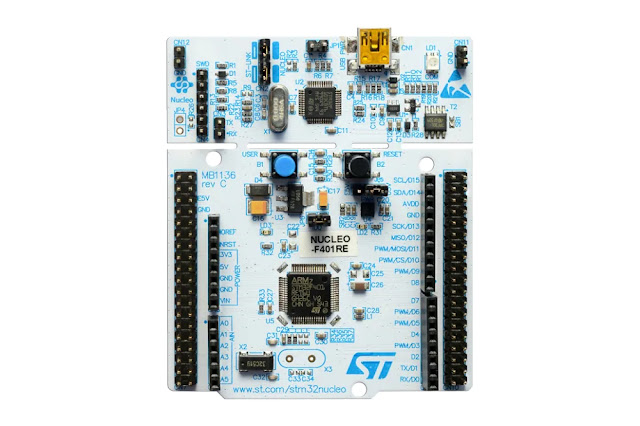









Comments
Post a Comment